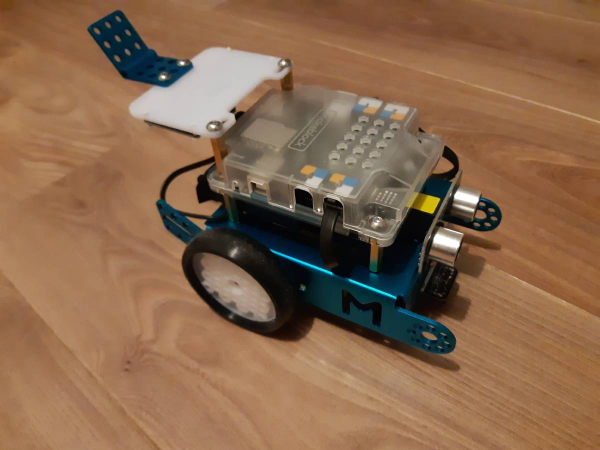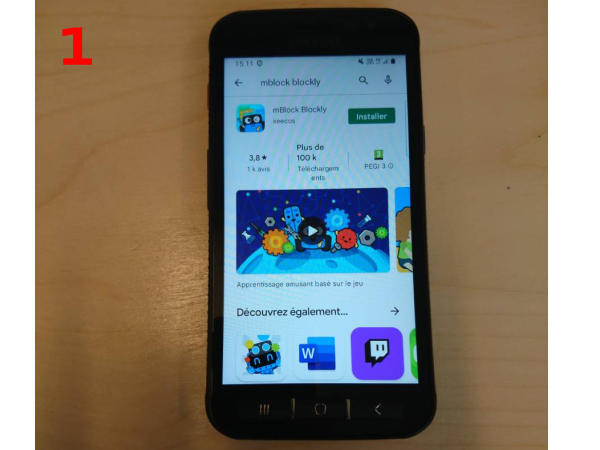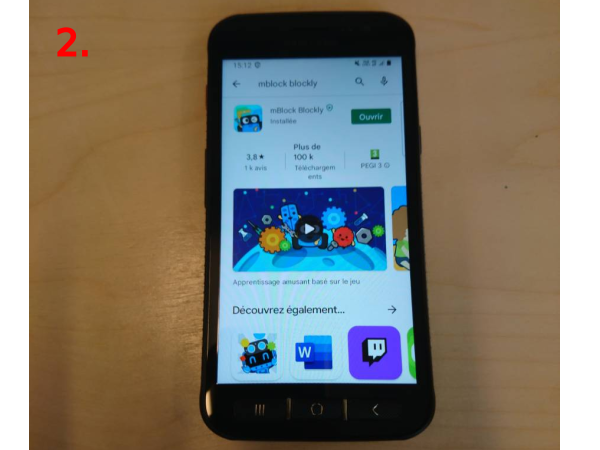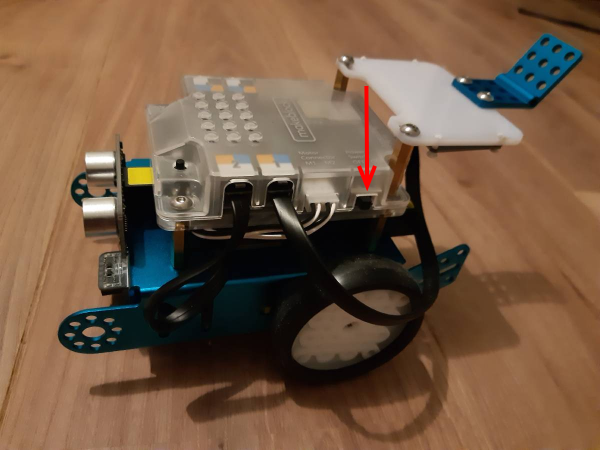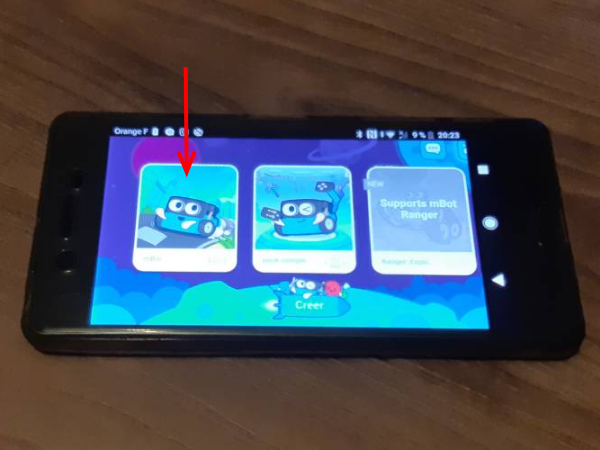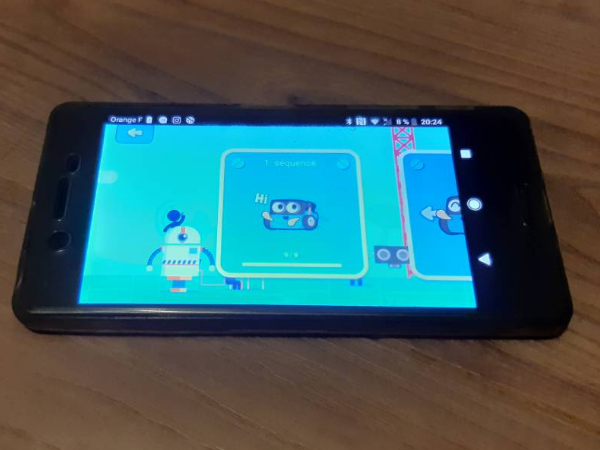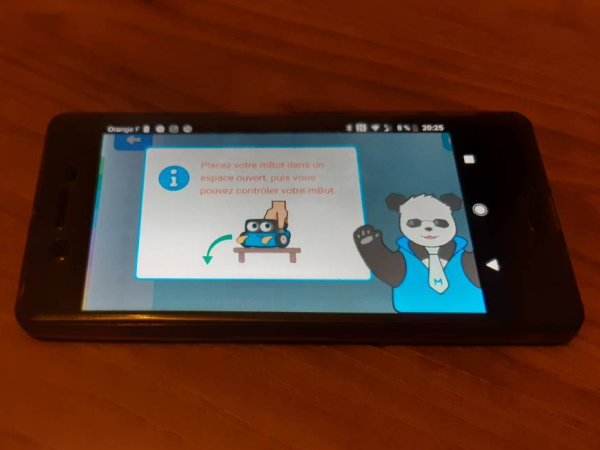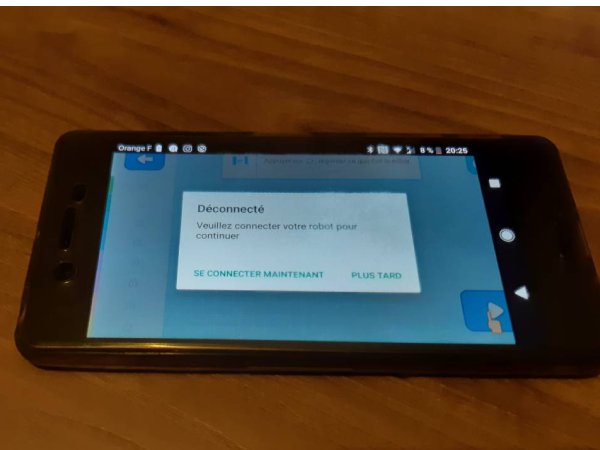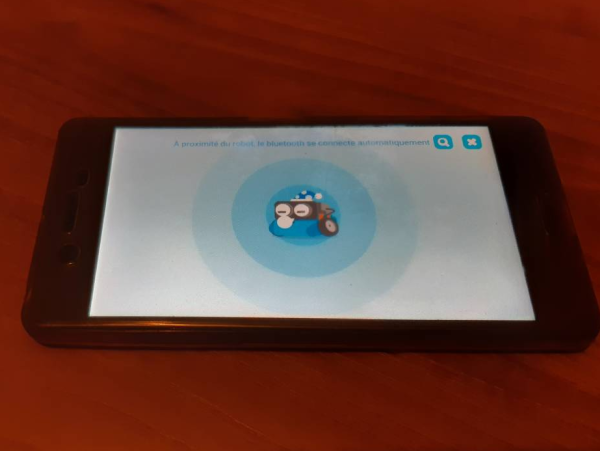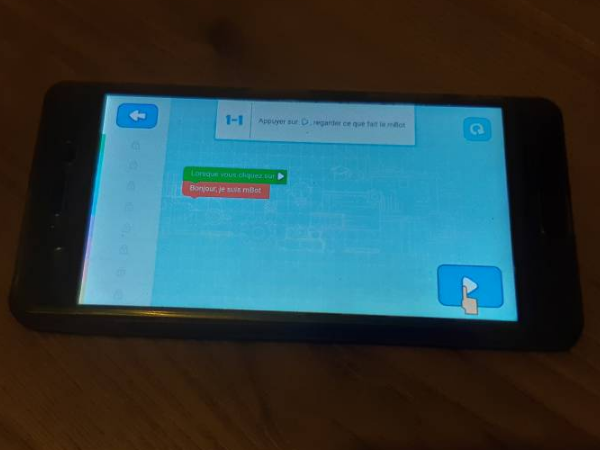|
|
| Ligne 26 : |
Ligne 26 : |
| | |Step_Picture_01=Initiation_mBot_-_Robot_p_dagogique_DSC_0425.JPG | | |Step_Picture_01=Initiation_mBot_-_Robot_p_dagogique_DSC_0425.JPG |
| | |Step_Picture_01_annotation={"version":"3.5.0","objects":[{"type":"image","version":"3.5.0","originX":"left","originY":"top","left":29,"top":-101,"width":900,"height":1200,"fill":"rgb(0,0,0)","stroke":null,"strokeWidth":0,"strokeDashArray":null,"strokeLineCap":"butt","strokeDashOffset":0,"strokeLineJoin":"miter","strokeMiterLimit":4,"scaleX":0.59,"scaleY":0.59,"angle":0,"flipX":false,"flipY":false,"opacity":1,"shadow":null,"visible":true,"clipTo":null,"backgroundColor":"","fillRule":"nonzero","paintFirst":"fill","globalCompositeOperation":"source-over","transformMatrix":null,"skewX":0,"skewY":0,"crossOrigin":"","cropX":0,"cropY":0,"src":"https://rennesmetropole.dokit.app/images/f/fb/Initiation_mBot_-_Robot_p_dagogique_DSC_0425.JPG","filters":[]},{"type":"textbox","version":"3.5.0","originX":"center","originY":"center","left":99.6,"top":44.02,"width":47.8,"height":22.6,"fill":"#FF0000","stroke":"#FF0000","strokeWidth":1,"strokeDashArray":null,"strokeLineCap":"butt","strokeDashOffset":0,"strokeLineJoin":"miter","strokeMiterLimit":4,"scaleX":1.84,"scaleY":1.84,"angle":0,"flipX":false,"flipY":false,"opacity":1,"shadow":null,"visible":true,"clipTo":null,"backgroundColor":"","fillRule":"nonzero","paintFirst":"fill","globalCompositeOperation":"source-over","transformMatrix":null,"skewX":0,"skewY":0,"text":"2.","fontSize":20,"fontWeight":"normal","fontFamily":"sans-serif","fontStyle":"normal","lineHeight":1.16,"underline":false,"overline":false,"linethrough":false,"textAlign":"left","textBackgroundColor":"","charSpacing":0,"minWidth":20,"splitByGrapheme":false,"styles":{} }],"height":450.32822757111603,"width":600} | | |Step_Picture_01_annotation={"version":"3.5.0","objects":[{"type":"image","version":"3.5.0","originX":"left","originY":"top","left":29,"top":-101,"width":900,"height":1200,"fill":"rgb(0,0,0)","stroke":null,"strokeWidth":0,"strokeDashArray":null,"strokeLineCap":"butt","strokeDashOffset":0,"strokeLineJoin":"miter","strokeMiterLimit":4,"scaleX":0.59,"scaleY":0.59,"angle":0,"flipX":false,"flipY":false,"opacity":1,"shadow":null,"visible":true,"clipTo":null,"backgroundColor":"","fillRule":"nonzero","paintFirst":"fill","globalCompositeOperation":"source-over","transformMatrix":null,"skewX":0,"skewY":0,"crossOrigin":"","cropX":0,"cropY":0,"src":"https://rennesmetropole.dokit.app/images/f/fb/Initiation_mBot_-_Robot_p_dagogique_DSC_0425.JPG","filters":[]},{"type":"textbox","version":"3.5.0","originX":"center","originY":"center","left":99.6,"top":44.02,"width":47.8,"height":22.6,"fill":"#FF0000","stroke":"#FF0000","strokeWidth":1,"strokeDashArray":null,"strokeLineCap":"butt","strokeDashOffset":0,"strokeLineJoin":"miter","strokeMiterLimit":4,"scaleX":1.84,"scaleY":1.84,"angle":0,"flipX":false,"flipY":false,"opacity":1,"shadow":null,"visible":true,"clipTo":null,"backgroundColor":"","fillRule":"nonzero","paintFirst":"fill","globalCompositeOperation":"source-over","transformMatrix":null,"skewX":0,"skewY":0,"text":"2.","fontSize":20,"fontWeight":"normal","fontFamily":"sans-serif","fontStyle":"normal","lineHeight":1.16,"underline":false,"overline":false,"linethrough":false,"textAlign":"left","textBackgroundColor":"","charSpacing":0,"minWidth":20,"splitByGrapheme":false,"styles":{} }],"height":450.32822757111603,"width":600} |
| − | }}
| |
| − | {{Tuto Step
| |
| − | |Step_Title=Ouvrir l'application
| |
| − | |Step_Content=1 Lancer l'application
| |
| − |
| |
| − | 2 Allumer le robot (flèche rouge)
| |
| − |
| |
| − | 3 Cliquer sur l'onglet mBot
| |
| − |
| |
| − | 4 Cliquer sur 1. Séquence
| |
| − |
| |
| − | 5 Poser le robot dans un espace ouvert
| |
| − |
| |
| − | 6 Se connecter maintenant
| |
| − |
| |
| − |
| |
| − |
| |
| − | <br />
| |
| − | |Step_Picture_00=Initiation_mBot_-_Robot_p_dagogique_2_Photo_2_-_mBlock_Blocky.jpg
| |
| − | |Step_Picture_00_annotation={"version":"3.5.0","objects":[{"type":"image","version":"3.5.0","originX":"left","originY":"top","left":-235,"top":-108,"width":1200,"height":900,"fill":"rgb(0,0,0)","stroke":null,"strokeWidth":0,"strokeDashArray":null,"strokeLineCap":"butt","strokeDashOffset":0,"strokeLineJoin":"miter","strokeMiterLimit":4,"scaleX":0.79,"scaleY":0.79,"angle":0,"flipX":false,"flipY":false,"opacity":1,"shadow":null,"visible":true,"clipTo":null,"backgroundColor":"","fillRule":"nonzero","paintFirst":"fill","globalCompositeOperation":"source-over","transformMatrix":null,"skewX":0,"skewY":0,"crossOrigin":"","cropX":0,"cropY":0,"src":"https://rennesmetropole.dokit.app/images/f/fe/Initiation_mBot_-_Robot_p_dagogique_2_Photo_2_-_mBlock_Blocky.jpg","filters":[]}],"height":450.66079295154185,"width":600}
| |
| − | |Step_Picture_01=Initiation_mBot_-_Robot_p_dagogique_3_Photo_mBot.jpg
| |
| − | |Step_Picture_01_annotation={"version":"3.5.0","objects":[{"type":"image","version":"3.5.0","originX":"left","originY":"top","left":0,"top":0,"width":1200,"height":900,"fill":"rgb(0,0,0)","stroke":null,"strokeWidth":0,"strokeDashArray":null,"strokeLineCap":"butt","strokeDashOffset":0,"strokeLineJoin":"miter","strokeMiterLimit":4,"scaleX":0.5,"scaleY":0.5,"angle":0,"flipX":false,"flipY":false,"opacity":1,"shadow":null,"visible":true,"clipTo":null,"backgroundColor":"","fillRule":"nonzero","paintFirst":"fill","globalCompositeOperation":"source-over","transformMatrix":null,"skewX":0,"skewY":0,"crossOrigin":"","cropX":0,"cropY":0,"src":"https://rennesmetropole.dokit.app/images/9/9b/Initiation_mBot_-_Robot_p_dagogique_3_Photo_mBot.jpg","filters":[]},{"type":"wfarrow2line","version":"3.5.0","originX":"center","originY":"center","left":367,"top":136,"width":0.75,"height":100,"fill":"rgba(255,0,0,0)","stroke":"#FF0000","strokeWidth":4,"strokeDashArray":null,"strokeLineCap":"round","strokeDashOffset":0,"strokeLineJoin":"miter","strokeMiterLimit":4,"scaleX":1,"scaleY":1,"angle":0,"flipX":false,"flipY":false,"opacity":1,"shadow":null,"visible":true,"clipTo":null,"backgroundColor":"","fillRule":"nonzero","paintFirst":"fill","globalCompositeOperation":"source-over","transformMatrix":null,"skewX":0,"skewY":0,"x1":-0.3729111510853045,"x2":0.3729111510853045,"y1":-49.99860935339498,"y2":49.99860935339498,"x2a":8.22352418719438,"y2a":29.93949982786334,"x2b":-7.776030805892015,"y2b":30.05883139621064},{"type":"wfarrow2circle","version":"3.5.0","originX":"center","originY":"center","left":366.63,"top":86,"width":16,"height":16,"fill":"#aaa","stroke":"#666","strokeWidth":0,"strokeDashArray":null,"strokeLineCap":"butt","strokeDashOffset":0,"strokeLineJoin":"miter","strokeMiterLimit":4,"scaleX":1,"scaleY":1,"angle":89.57,"flipX":false,"flipY":false,"opacity":0.5,"shadow":null,"visible":true,"clipTo":null,"backgroundColor":"","fillRule":"nonzero","paintFirst":"fill","globalCompositeOperation":"source-over","transformMatrix":null,"skewX":0,"skewY":0,"radius":8,"startAngle":0,"endAngle":6.283185307179586},{"type":"wfarrow2circle","version":"3.5.0","originX":"center","originY":"center","left":367.37,"top":186,"width":16,"height":16,"fill":"#aaa","stroke":"#666","strokeWidth":0,"strokeDashArray":null,"strokeLineCap":"butt","strokeDashOffset":0,"strokeLineJoin":"miter","strokeMiterLimit":4,"scaleX":1,"scaleY":1,"angle":89.57,"flipX":false,"flipY":false,"opacity":0.5,"shadow":null,"visible":true,"clipTo":null,"backgroundColor":"","fillRule":"nonzero","paintFirst":"fill","globalCompositeOperation":"source-over","transformMatrix":null,"skewX":0,"skewY":0,"radius":8,"startAngle":0,"endAngle":6.283185307179586}],"height":450,"width":600}
| |
| − | |Step_Picture_02=Initiation_mBot_-_Robot_p_dagogique_4_Photo_4_-_mBlock_Blocky.jpg
| |
| − | |Step_Picture_02_annotation={"version":"3.5.0","objects":[{"type":"image","version":"3.5.0","originX":"left","originY":"top","left":-280,"top":-162,"width":1200,"height":900,"fill":"rgb(0,0,0)","stroke":null,"strokeWidth":0,"strokeDashArray":null,"strokeLineCap":"butt","strokeDashOffset":0,"strokeLineJoin":"miter","strokeMiterLimit":4,"scaleX":0.9,"scaleY":0.9,"angle":0,"flipX":false,"flipY":false,"opacity":1,"shadow":null,"visible":true,"clipTo":null,"backgroundColor":"","fillRule":"nonzero","paintFirst":"fill","globalCompositeOperation":"source-over","transformMatrix":null,"skewX":0,"skewY":0,"crossOrigin":"","cropX":0,"cropY":0,"src":"https://rennesmetropole.dokit.app/images/6/60/Initiation_mBot_-_Robot_p_dagogique_4_Photo_4_-_mBlock_Blocky.jpg","filters":[]},{"type":"wfarrow2line","version":"3.5.0","originX":"center","originY":"center","left":186.5,"top":119.5,"width":1,"height":105,"fill":"rgba(255,0,0,0)","stroke":"#FF0000","strokeWidth":4,"strokeDashArray":null,"strokeLineCap":"round","strokeDashOffset":0,"strokeLineJoin":"miter","strokeMiterLimit":4,"scaleX":1,"scaleY":1,"angle":0,"flipX":false,"flipY":false,"opacity":1,"shadow":null,"visible":true,"clipTo":null,"backgroundColor":"","fillRule":"nonzero","paintFirst":"fill","globalCompositeOperation":"source-over","transformMatrix":null,"skewX":0,"skewY":0,"x1":-0.5,"x2":0.5,"y1":-52.5,"y2":52.5,"x2a":8.30916966020002,"y2a":32.424719946705316,"x2b":-7.690104765575631,"y2b":32.57709398885556},{"type":"wfarrow2circle","version":"3.5.0","originX":"center","originY":"center","left":186,"top":67,"width":16,"height":16,"fill":"#aaa","stroke":"#666","strokeWidth":0,"strokeDashArray":null,"strokeLineCap":"butt","strokeDashOffset":0,"strokeLineJoin":"miter","strokeMiterLimit":4,"scaleX":1,"scaleY":1,"angle":0,"flipX":false,"flipY":false,"opacity":0.5,"shadow":null,"visible":true,"clipTo":null,"backgroundColor":"","fillRule":"nonzero","paintFirst":"fill","globalCompositeOperation":"source-over","transformMatrix":null,"skewX":0,"skewY":0,"radius":8,"startAngle":0,"endAngle":6.283185307179586},{"type":"wfarrow2circle","version":"3.5.0","originX":"center","originY":"center","left":187,"top":172,"width":16,"height":16,"fill":"#aaa","stroke":"#666","strokeWidth":0,"strokeDashArray":null,"strokeLineCap":"butt","strokeDashOffset":0,"strokeLineJoin":"miter","strokeMiterLimit":4,"scaleX":1,"scaleY":1,"angle":0,"flipX":false,"flipY":false,"opacity":0.5,"shadow":null,"visible":true,"clipTo":null,"backgroundColor":"","fillRule":"nonzero","paintFirst":"fill","globalCompositeOperation":"source-over","transformMatrix":null,"skewX":0,"skewY":0,"radius":8,"startAngle":0,"endAngle":6.283185307179586}],"height":450,"width":600}
| |
| − | |Step_Picture_03=Initiation_mBot_-_Robot_p_dagogique_5_Photo_5_-_mBlock_Blocky.jpg
| |
| − | |Step_Picture_03_annotation={"version":"3.5.0","objects":[{"type":"image","version":"3.5.0","originX":"left","originY":"top","left":-210,"top":-141,"width":1200,"height":900,"fill":"rgb(0,0,0)","stroke":null,"strokeWidth":0,"strokeDashArray":null,"strokeLineCap":"butt","strokeDashOffset":0,"strokeLineJoin":"miter","strokeMiterLimit":4,"scaleX":0.76,"scaleY":0.76,"angle":0,"flipX":false,"flipY":false,"opacity":1,"shadow":null,"visible":true,"clipTo":null,"backgroundColor":"","fillRule":"nonzero","paintFirst":"fill","globalCompositeOperation":"source-over","transformMatrix":null,"skewX":0,"skewY":0,"crossOrigin":"","cropX":0,"cropY":0,"src":"https://rennesmetropole.dokit.app/images/c/c3/Initiation_mBot_-_Robot_p_dagogique_5_Photo_5_-_mBlock_Blocky.jpg","filters":[]}],"height":450,"width":600}
| |
| − | |Step_Picture_04=Initiation_mBot_-_Robot_p_dagogique_6_Photo_6_-_mBlock_Blocky.jpg
| |
| − | |Step_Picture_04_annotation={"version":"3.5.0","objects":[{"type":"image","version":"3.5.0","originX":"left","originY":"top","left":-217,"top":-66,"width":1200,"height":900,"fill":"rgb(0,0,0)","stroke":null,"strokeWidth":0,"strokeDashArray":null,"strokeLineCap":"butt","strokeDashOffset":0,"strokeLineJoin":"miter","strokeMiterLimit":4,"scaleX":0.69,"scaleY":0.69,"angle":0,"flipX":false,"flipY":false,"opacity":1,"shadow":null,"visible":true,"clipTo":null,"backgroundColor":"","fillRule":"nonzero","paintFirst":"fill","globalCompositeOperation":"source-over","transformMatrix":null,"skewX":0,"skewY":0,"crossOrigin":"","cropX":0,"cropY":0,"src":"https://rennesmetropole.dokit.app/images/3/39/Initiation_mBot_-_Robot_p_dagogique_6_Photo_6_-_mBlock_Blocky.jpg","filters":[]}],"height":450.2879078694818,"width":600}
| |
| − | |Step_Picture_05=Initiation_mBot_-_Robot_p_dagogique_7_Photo_7_-_mBlock_Blocky.jpg
| |
| − | |Step_Picture_05_annotation={"version":"3.5.0","objects":[{"type":"image","version":"3.5.0","originX":"left","originY":"top","left":-153,"top":6,"width":1200,"height":900,"fill":"rgb(0,0,0)","stroke":null,"strokeWidth":0,"strokeDashArray":null,"strokeLineCap":"butt","strokeDashOffset":0,"strokeLineJoin":"miter","strokeMiterLimit":4,"scaleX":0.63,"scaleY":0.63,"angle":0,"flipX":false,"flipY":false,"opacity":1,"shadow":null,"visible":true,"clipTo":null,"backgroundColor":"","fillRule":"nonzero","paintFirst":"fill","globalCompositeOperation":"source-over","transformMatrix":null,"skewX":0,"skewY":0,"crossOrigin":"","cropX":0,"cropY":0,"src":"https://rennesmetropole.dokit.app/images/0/01/Initiation_mBot_-_Robot_p_dagogique_7_Photo_7_-_mBlock_Blocky.jpg","filters":[]}],"height":450,"width":600}
| |
| − | }}
| |
| − | {{Tuto Step
| |
| − | |Step_Title=Synchroniser le robot
| |
| − | |Step_Content=Allumer le bluetooth de votre téléphone
| |
| − |
| |
| − | #Poser le téléphone sur le robot
| |
| − | |Step_Picture_00=Initiation_mBot_-_Robot_p_dagogique_9_Photo_9_-_mbot.jpg
| |
| | }} | | }} |
| | {{Tuto Step | | {{Tuto Step |
| Ligne 110 : |
Ligne 73 : |
| | |Step_Content=Lancer la séquence 1 | | |Step_Content=Lancer la séquence 1 |
| | | | |
| − | Suivez les instructions sur votre smartphone | + | Suivez les instructions sur votre smartphone, module par module |
| | |Step_Picture_00=Initiation_mBot_-_Robot_p_dagogique_5_Photo_5_-_mBlock_Blocky.jpg | | |Step_Picture_00=Initiation_mBot_-_Robot_p_dagogique_5_Photo_5_-_mBlock_Blocky.jpg |
| | |Step_Picture_00_annotation={"version":"3.5.0","objects":[{"type":"image","version":"3.5.0","originX":"left","originY":"top","left":-206,"top":-130,"width":1200,"height":900,"fill":"rgb(0,0,0)","stroke":null,"strokeWidth":0,"strokeDashArray":null,"strokeLineCap":"butt","strokeDashOffset":0,"strokeLineJoin":"miter","strokeMiterLimit":4,"scaleX":0.77,"scaleY":0.77,"angle":0,"flipX":false,"flipY":false,"opacity":1,"shadow":null,"visible":true,"clipTo":null,"backgroundColor":"","fillRule":"nonzero","paintFirst":"fill","globalCompositeOperation":"source-over","transformMatrix":null,"skewX":0,"skewY":0,"crossOrigin":"","cropX":0,"cropY":0,"src":"https://rennesmetropole.dokit.app/images/c/c3/Initiation_mBot_-_Robot_p_dagogique_5_Photo_5_-_mBlock_Blocky.jpg","filters":[]}],"height":450.63829787234044,"width":600} | | |Step_Picture_00_annotation={"version":"3.5.0","objects":[{"type":"image","version":"3.5.0","originX":"left","originY":"top","left":-206,"top":-130,"width":1200,"height":900,"fill":"rgb(0,0,0)","stroke":null,"strokeWidth":0,"strokeDashArray":null,"strokeLineCap":"butt","strokeDashOffset":0,"strokeLineJoin":"miter","strokeMiterLimit":4,"scaleX":0.77,"scaleY":0.77,"angle":0,"flipX":false,"flipY":false,"opacity":1,"shadow":null,"visible":true,"clipTo":null,"backgroundColor":"","fillRule":"nonzero","paintFirst":"fill","globalCompositeOperation":"source-over","transformMatrix":null,"skewX":0,"skewY":0,"crossOrigin":"","cropX":0,"cropY":0,"src":"https://rennesmetropole.dokit.app/images/c/c3/Initiation_mBot_-_Robot_p_dagogique_5_Photo_5_-_mBlock_Blocky.jpg","filters":[]}],"height":450.63829787234044,"width":600} |